When it comes to protecting your expensive electronic equipment, power outages and surges can be a serious threat. They can damage your devices, wipe out data, and cause downtime that can impact your business or personal life. That's where an APC UPS comes in - it provides reliable protection against power outages and surges to keep your equipment safe.
The importance of UPS Uninterruptible Power Supplies, or UPSs, are an essential piece of equipment for anyone who relies on technology. They protect your devices from the damaging effects of power fluctuations and outages, ensuring that your equipment stays up and running no matter what happens.

What is an APC UPS?
An APC UPS is a type of Uninterruptible Power Supply made by American Power Conversion Corporation (APC). It is designed to provide backup power and surge protection to electronic devices in the event of a power outage or surge.
Types of APC UPS
APC offers several types of UPSs, including standby, line-interactive, and online UPSs. Standby UPSs are the most basic type, while online UPSs offer the highest level of protection.

Why do you need an APC UPS?
A. Power outage protection
Power outages can happen at any time, and without warning. They can be caused by severe weather, electrical grid failures, or other unforeseen circumstances. When the power goes out, an APC UPS can kick in and provide backup power to your devices, giving you time to save your work, shut down your equipment properly, or even continue working without interruption.
B. Surge protection
Power surges can occur when there is a sudden spike in voltage, which can damage or destroy electronic devices. APC UPSs have built-in surge protection to prevent these surges from reaching your equipment and causing damage.
How to choose the right APC UPS for your needs
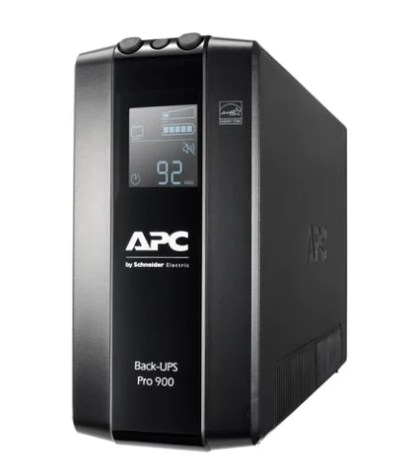
A. Capacity
The capacity of an APC UPS is measured in VA (Volt-Amps) or Watts. You will need to calculate the total wattage of the devices you want to protect and choose an APC UPS with a capacity that exceeds that number.

B. Runtime
The runtime of an APC UPS will depend on the capacity of the UPS and the power draw of your devices. You will need to choose an APC UPS with a runtime that meets your needs.

C. Outlets
Make sure the APC UPS has enough outlets to support all of your devices. Some models may also have outlets that are specifically designed for certain types of equipment, such as network devices or printers.

D. Software and connectivity
Some APC UPSs come with software that allows you to monitor the status of your devices, configure settings, and receive alerts when there is a power outage or other issue. Make sure to choose an APC UPS with software that is compatible with your devices and meets your needs.
How to set up an APC UPS
A. Unpack and inspect the APC UPS
Before you start, make sure to read the manual carefully and follow the instructions. Unpack the APC UPS and inspect it for any damage or missing parts.
B. Plug in the APC UPS
Connect the APC UPS to a power outlet and charge it fully. Then, plug in your devices to the APC UPS.
C. Install the software and connect the APC UPS to your equipment
If your APC UPS came with software, install it on your computer and connect the APC UPS to your equipment. Follow the instructions in the manual to configure the settings and set up alerts if necessary.
Conclusion
An APC UPS is an essential piece of equipment for anyone who relies on technology. It provides backup power and surge protection to electronic devices, ensuring that your equipment stays up and running no matter what happens.
Final thoughts
By following these steps, you can choose and set up an APC UPS to protect your equipment from power outages and surges. Don't wait until it's too late - invest in an APC UPS today and keep your devices safe and secure.








