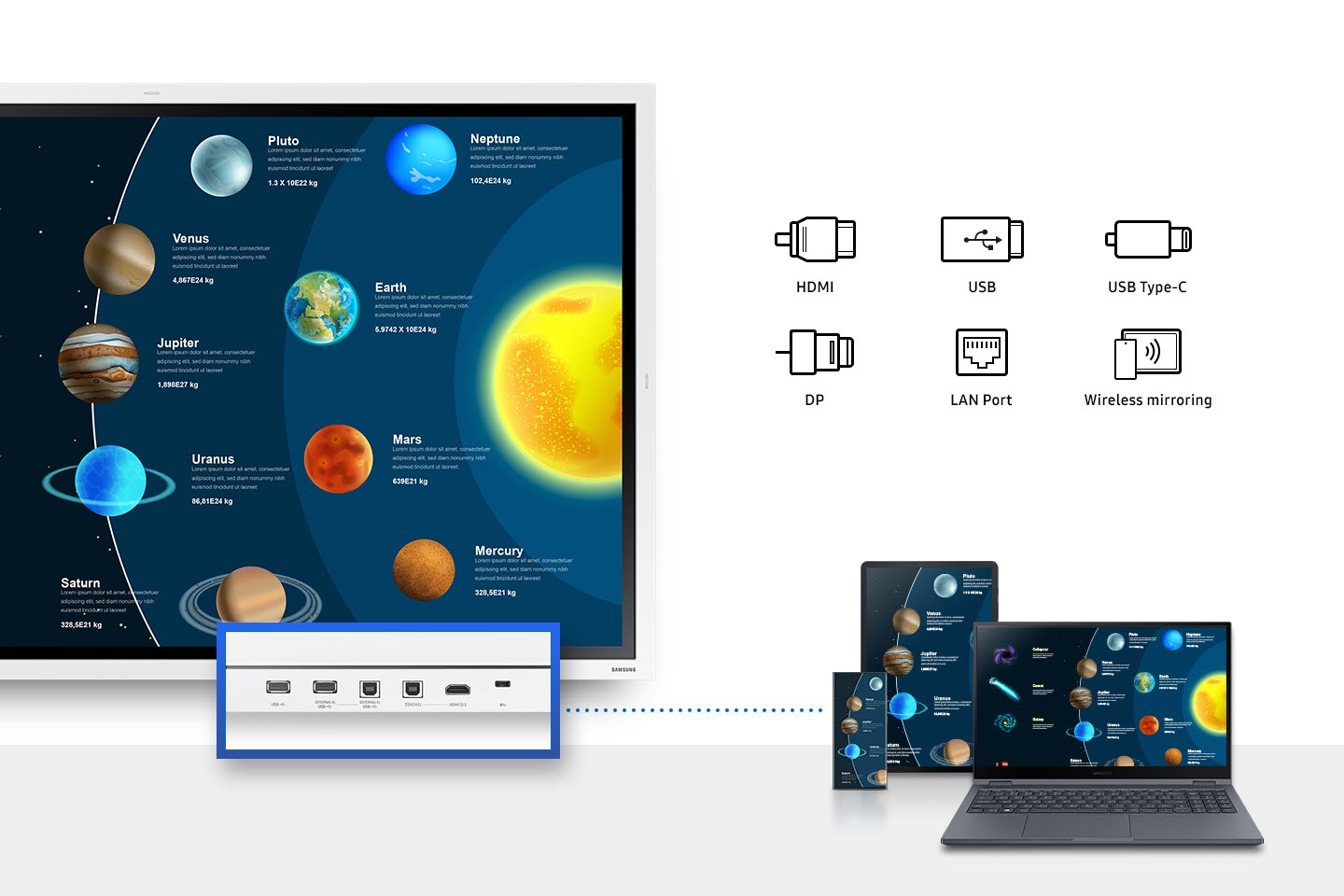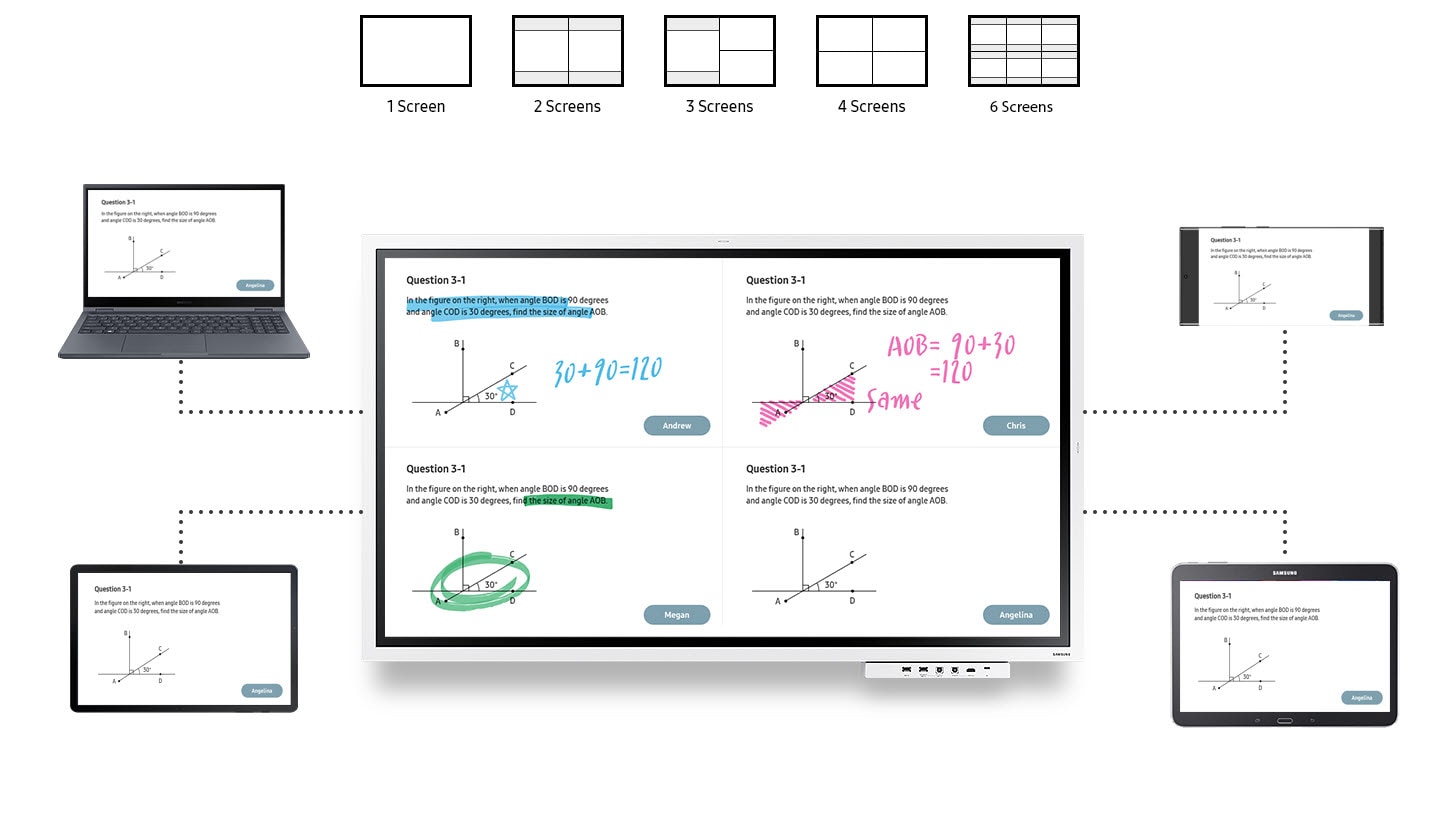Description
Samsung Flip PRO 65" (WM65B) Digital Flipchart for Business LH65WMBWBGCXXS
(3 Years 9x5 onsite NBD Manufacture Local Warranty In Singapore)- Promo Price While Stock Last
Revitalize Productive Collaboration through Refined Interactive E-board Technology.
- Fast & multi-touch
- 3-in-1 USB-C port
- Video call applications
Unlimited learning possibilities. With Pro.
As the digitalisation of education accelerates to enable impactful, interactive collaboration, Flip Pro gives educators the tools needed to deliver a new, advanced level of learning. With versatile connectivity, intelligent software and intuitive features, Flip Pro introduce the future of education.
Better interaction with best-in-class multi-touch
Fast & multi-touch
Flip Pro delivers industry-best latency at just 26ms*, with prediction logic applied to ensure a realistic, smooth drawing experience with 2,048 point of thickness built directly into the display to unlock creativity. Plus, Flip Pro enables multi-touch for up to 20 people for enhanced interactivity.
Suitable for all business needs
Various form options
Samsung Flip can be used for a wide range of business applications, providing embedded versatile templates. You can use the Flip as a calendar, scheduler, note or checklist board. Samsung Flip perfectly matches any business need, enabling users to utilize the display in various customized ways.
Bring ideas to life in an instant
Intuitive writing & drawing
Ideas are brought to life instantly on Flip Pro with pen and brush mode that provides a real-world writing experience, while flexible erasing requires just a swipe of your finger or palm. The quick tool and palette menu ensure creativity flows and toggle button easily enables a new note layer UI.
Stay connected from any source
Versatile connectivity
Flip Pro provides multiple connectivity options, including USB, HDMI and DP. Educators can easily connect any device to access content and display information on a larger screen, as well as connect to any network and other devices through LAN port and wireless screen-mirroring.
One single port for three functions
3-in-1 USB-C port
Connectivity is enhanced with 3-in-1 USB-C connectivity, enabling screen mirroring, touch control and external device charging (max. 15W). Educators can simply connect to the USB Type-C port, allowing them to deliver interactive and engaging lessons without any hassle.
Share with AirPlay 2
AirPlay 2
Flip Pro is integrated with AirPlay 2, allowing educators and students to present on the big screen, increasing visibility and engagement in larger spaces. Creating a wireless dual display setup ensures no student misses out on important information for more collaborative interactions.
Smart, wireless sharing from multiple devices
SmartView+
With SmartView+, up to 50 devices can be simultaneously connected to the interactive display wirelessly, in addition to enabling multi-view on up to four screens. This cable-less screen-sharing functionality is ideal for larger meeting rooms as well as digitised classrooms.
Awards
Samsung Flip PRO provides users with a smooth and familiar pen-to-paper writing experience in a variety of available colours, styles and widths. Up to 4 people can write simultaneously, using any object as a writing tool. Samsung Flip allows users to write on any background source. By simply clicking the note layer button, users can enjoy smooth writing anytime, anywhere on any content displayed, without affecting any work behind the original layer.
Collaborate with ease over video conferencing
Video call applications
Simple, seamless video conferencing* is supported on Flip Pro based on the WebRTC (Real Time Communication) API, without the need for additional solution compatibility. Apps such as Google Duo will be available to users with just a touch for easy, efficient collaboration.
Technical Specifications
Display
- Diagonal Size65"
- Panel TypeVA
- Resolution3,840 x 2,160
- Pixel Pitch (HxV)0.372 x 0.372(mm)
- Brightness (Typ)350cd/m2 (w/o glass), 220cd/m2 (w/glass)
- Contrast Ratio4000:1(without glass)
- Viewing Angle (H/V)178/178
- Response Time8ms
- Colour Gamut72%
- Glass Haze2%(without glass)
- H-Scanning Frequency30~81 khz
- Maximum Pixel Frequency594Mhz
- V-Scanning Frequency48~75 Khz
- Dynamic Contrast RatioN/A
- Operation Time Support16/7
Connectivity
- HDMI In2
- DP In1
- DVI InN/A
- Version of HDMI2
- Version of DP1.2
- Version of HDCP2.2
- Tuner InN/A
- USB1(Rear), 3 (with optional front tray, Internal 1, External 1, USB-C 1)
- IR InN/A
- HDBaseT InN/A
- Audio InN/A
- Audio OutStereo Mini Jack
- Video OutN/A
- Power OutN/A
- RS232 InYes
- RS232 OutN/A
- RJ45 InYes
- RJ45 OutN/A
- WiFiYes
- 3G DongleN/A
- Bluetooth®Yes
Power
- Power SupplyAC100-240V 50/60Hz
- Power Consumption (Off Mode)N/A
- Power Consumption (On Mode)192.5W
- Power Consumption (Sleep Mode)0.5W
Dimension
- Set Dimension (WxHxD)1522.4 x 897.6 x 62.9 mm
- Package Dimension (WxHxD)1691 x 1055 x 198 mm
Weight
- Set Weight39.7 kg
- Package Weight48.2 kg
Operation Conditions
- Temperature0℃~40℃
- Humidity10 ~ 80%, non-condensing
Mechanical Specification
- VESA Mount400 x 400 mm
- Bezel Width26.2
- Frame MaterialPlastic
Optional Feature
- TouchYes
- MountYes(Model Name : WMN-WM65R)
- StandN/A
SoC
- OS VersionTizen 6.5
- Flash Memory Size32GB
Eco
- Energy Efficiency (NEA)N/A
Touch
- Touch technology
Certification and Compliance
- EMCClass A FCC (USA) Part 15, Subpart B KCC/EK (Korea) Tuner : KN32 / KN35 Tunerless : KN32 / KN35 CE (Europe) EN55032 : 2012 or 2015 EN55024:2010 or EN 55035:2017 VCCI (Japan) VCCI CISPR32:2016 CCC(China) GB/T9254-2008 GB17625.1-2012 BSMI (Taiwan) CNS13438 ( ITE EMI ) CNS14336-1 ( ITE Safety ) CNS15663 (RoHS) C-Tick (Australia) AS/NZS CISPR32:2015 GOST(Russia/CIS) ROCT CISPR 24-2013 ROCT CISPR 22:2005
- SafetyCB (Europe) : IEC60950-1/EN60950-1CCC (China) : GB4943.1-2011PSB (Singapore ) : PSB+IEC60950-1NOM (Mexico ) : NOM-001-SCFI-1993IRAM (Argentina ) : IRAM+IEC60950-1SASO (Saudi Arabia ) : SASO+IEC60950-1BIS(India) : IEC60950-1 / IS13252NOM(Mexico) : Tuner : NOM-001-SCFI-1993 Tunerless : NOM-019-SCFI-1998KC(Korea) : K 60950-1EAC(Russia) : EAC+IEC60950-1INMETRO(Brazil) : INMETRO+IEC60950-1BSMI(Taiwan) : BSMI+IEC60950-1RCM(Australia) : IEC60950-1/AS/NZS 60950-1UL(USA) : cUL60950
Accessory
- IncludedPower Cord, USB Upstream Cable(1ea), Pen(2ea, Black),Waranty/QSG
Resources
Download - Samsung Flip PRO Quick Setup Guide
Download - Samsung Flip PRO User Manual
Related Products
Samsung Flip 2 55" (WM55R) Digital Flipchart for Business
Samsung Flip 2 Portable Stand (STN-WM55R) for Samsung Flip 2 55" WM55R only
Samsung Flip 2 65" (WM65R) Digital Flipchart for Business
Samsung Flip 2 Wall Mounting Bracket (WMN-WM65R) for Samsung Flip 2 65" WM65R only
Samsung Flip 2 Connectivity Tray - For 55" 65" (CY-TF65BRC)
Professional Services - Setup / Configure / Basic Training for Samsung Flip 2 55" 65"