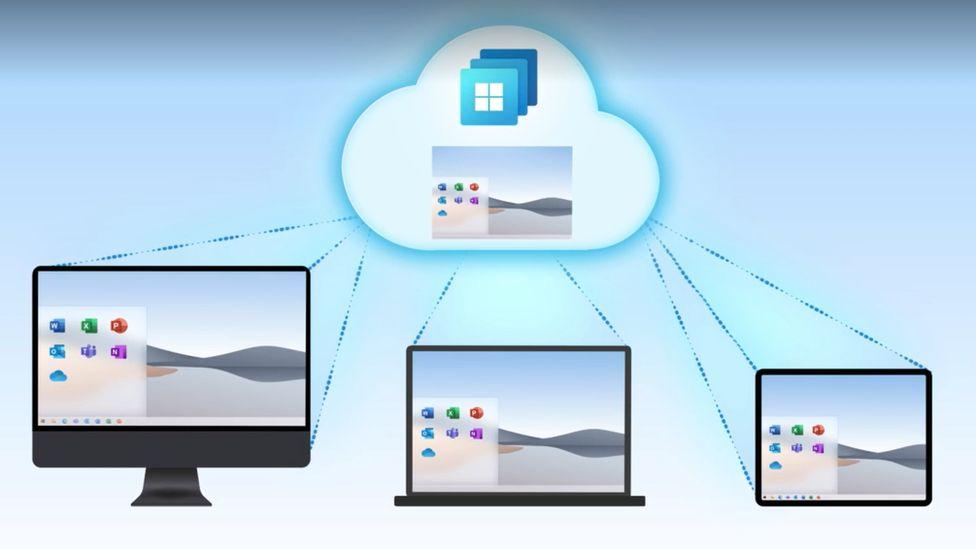Description
Windows 365 Business 2 vCPU, 8 GB, 128 GB (Monthly Pre-Paid)
Hybrid Windows for a hybrid world
Windows 365 combines the power and security of the cloud with the versatility and simplicity of the PC. From contractors and interns to software developers and industrial designers, Windows 365 enables a variety of new scenarios for the new world of work.

Your Windows in the cloud
Also seen in the collections
Related Products
Full Collection for Microsoft
Microsoft
Microsoft Office Home & Business 2021 (ESD Electronic Software Delivery - Activation Code) (Pre-Order Lead Time 1-3 Working Days)
Original price:$ 410.00 SGD
Current price: $ 320.00 SGD
Microsoft Office Home & Business 2019 (Electronic Digital Download - Activation Code) - EOL
Original price:$ 350.00 SGD
Current price: $ 320.00 SGD
Microsoft Windows 10 Pro 32/64-Bit (ESD Download) - For Windows Devices - All Languages - Product Key issued by Email
Original price:$ 372.00 SGD
Current price: $ 299.00 SGD
Microsoft Office Home & Student 2019 (Electronic Digital Download - Activation Code) -EOL
Current price: $ 214.00 SGD
Microsoft Project 2019 Standard ESD (End of Life)
Original price:$ 999.00 SGD
Current price: $ 899.00 SGD
Microsoft Office Professional 2019 (Electronic Digital Download - Activation Code) -EOL
Original price:$ 625.00 SGD
Current price: $ 569.00 SGD
Microsoft 365 Business Basic (formerly Office 365 Business Essentials)
Current price: $ 101.00 SGD
Microsoft 365 Personal (Office 365 Personal) Electronics Software Distribution (ESD) - Annual Subscription (Pre-Order Lead Time 1-3 Working Days)
Original price:$ 100.93 SGD
Current price: $ 91.00 SGD
Microsoft Visio 2016 Professional (End of Life)
Current price: $ 776.60 SGD
Microsoft Office Home & Business 2016 (End of Life)
Current price: $ 276.00 SGD
Microsoft Sculpt Mobile Mouse Wool Blue 43U-00015 (EOL)
Original price:$ 38.00 SGD
Current price: $ 20.00 SGD
Microsoft Sculpt Mobile Mouse Wireless USB 43U-00001 (EOL)
Current price: $ 38.00 SGD
Microsoft Thunderbolt 4 Docking Station T8I-00006 (1 Year Manufacture Local Warranty In Singapore)
Current price: $ 446.00 SGD
Microsoft Defender for Office 365 (Annual Subscription)
Current price: $ 40.20 SGD
Microsoft Defender for Business Server (Annual Subscription)
Current price: $ 60.30 SGD
Microsoft Defender for Business (Annual Subscription)
Current price: $ 60.30 SGD
Microsoft Defender for Endpoint (Annual Subscription)
Current price: $ 60.30 SGD
MICROSOFT BLUETOOTH NUMBER PAD - GLACIER 23O-00021 (1 Year Manufacture Local Warranty In Singapore)
Current price: $ 39.00 SGD
MICROSOFT WIRED MODERN USB-C HEADSET I6N-00007(1 Year Manufacture Local Warranty In Singapore)
Current price: $ 77.00 SGD
MICROSOFT MODERN USB-C SPEAKER 8KZ-00009 (1 Year Manufacture Local Warranty In Singapore) -EOL
Current price: $ 144.00 SGD
MICROSOFT MODERN WEBCAM 8L3-00009(1 Year Manufacture Local Warranty In Singapore)
Current price: $ 105.00 SGD
MICROSOFT WIRED MODERN USB-A HEADSET (6ID-00016) (1 Year Manufacture Local Warranty In Singapore)
Current price: $ 75.00 SGD
Microsoft Visio Plan 2
Current price: $ 249.30 SGD
Microsoft Visio Plan 1
Current price: $ 83.10 SGD
Microsoft 365 Enterprise E5 (Annual Subscription)
Current price: $ 947.00 SGD
Microsoft 365 Enterprise E3 (Annual Subscription)
Current price: $ 598.00 SGD
Microsoft 365 Apps for Business
Current price: $ 138.00 SGD
Microsoft 365 Business Premium (New)
Current price: $ 370.00 SGD
Microsoft Windows 11 Pro 64-bit All Lang Online Download ESD FQC-10572 (Pre-Order Lead Time 1-2 Weeks)
Original price:$ 325.00 SGD
Current price: $ 306.00 SGD
Microsoft Windows 11 Pro BIT 1PK DVD ENGLISH FQC-10528 (Pre-Order Lead Time 1-2 Weeks)
Original price:$ 249.00 SGD
Current price: $ 226.00 SGD
Microsoft Windows 11 Home 64-BIT 1PK DVD ENGLISH KW9-00632 (Pre-Order Lead Time 1-2 Weeks)
Current price: $ 183.00 SGD
Windows 365 Business 2 vCPU, 8 GB, 128 GB (Monthly Pre-Paid)
Original price:$ 43.92 SGD
Current price: $ 43.09 SGD
Windows 365 Business 2 vCPU, 8 GB, 128 GB (Yearly Pre-Paid)
Original price:$ 527.00 SGD
Current price: $ 517.00 SGD
Microsoft Visio 2021 Standard ESD (Electronic Software Delivery - Activation Code) (Pre-Order Lead Time1-2 Weeks)
Original price:$ 620.00 SGD
Current price: $ 527.00 SGD
Microsoft Visio 2021 Professional ESD (Electronic Software Delivery - Activation Code) (Pre-Order Lead Time 1-3 Working Days)
Original price:$ 1,250.00 SGD
Current price: $ 1,000.00 SGD
Microsoft Project 2021 Professional ESD (Electronic Software Delivery - Activation Code) (Pre-Order Lead Time 1-3 Working Days)
Original price:$ 2,355.00 SGD
Current price: $ 1,824.00 SGD
Microsoft Project 2021 Standard ESD (Electronic Software Delivery - Activation Code) (Pre-Order Lead Time 1-3 Working Days)
Original price:$ 1,300.00 SGD
Current price: $ 1,071.00 SGD
Microsoft Office Home & Student 2021 (ESD Electronic Software Delivery - Activation Code) (Pre-Order Lead Time 1-3 Working Days)
Original price:$ 250.00 SGD
Current price: $ 210.00 SGD
Microsoft Office Professional 2021 (ESD Electronic Software Delivery - Activation Code) (Pre-Order Lead Time 1-3 Working Days)
Original price:$ 750.00 SGD
Current price: $ 574.00 SGD
Microsoft Windows 10 Home 32/64-Bit (ESD Download) - For Windows Devices - All Languages - Product Key issued by Email
Original price:$ 250.00 SGD
Current price: $ 200.00 SGD
Microsoft Windows 10 Pro 64-Bit OEM includes DVD - English International - DSP OEI DVD (Physical Copy)
Original price:$ 290.00 SGD
Current price: $ 228.00 SGD
Microsoft Visio 2019 Standard ESD (End of Life)
Original price:$ 509.00 SGD
Current price: $ 458.00 SGD
Microsoft Visio 2019 Professional ESD (End of Life)
Original price:$ 999.00 SGD
Current price: $ 899.00 SGD
Microsoft Project 2019 Professional ESD (End of Life)
Original price:$ 2,055.00 SGD
Current price: $ 1,650.00 SGD
Microsoft Office Professional 2016 (End Of Life)
Current price: $ 619.00 SGD
Microsoft 365 Business Standard
Current price: $ 210.00 SGD
Microsoft 365 Family (Office 365 Home) Electronics Software Distribution (ESD) - Annual Subscription (Pre-Order Lead Time 1-3 Working Days)
Original price:$ 138.32 SGD
Current price: $ 131.00 SGD
Microsoft Windows 10 Home 64-Bit OEM - includes DVD - English International - DSP OEI DVD (Physical Copy)
Original price:$ 160.00 SGD
Current price: $ 150.00 SGD
Microsoft Visio 2016 Standard (End of Life)
Current price: $ 404.80 SGD
Microsoft Office Home & Student 2016 (End of Life)
Current price: $ 205.70 SGD
Customer Reviews
Payment & Security
Your payment information is processed securely. We do not store credit card details nor have access to your credit card information.
You may also like
Procurement Platform